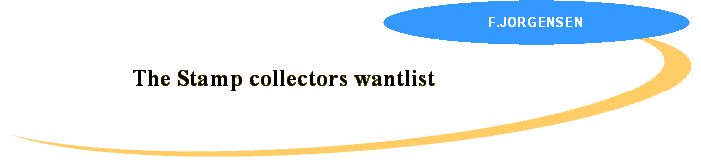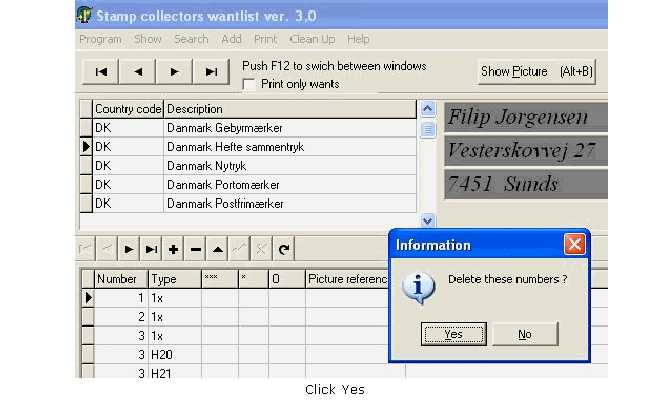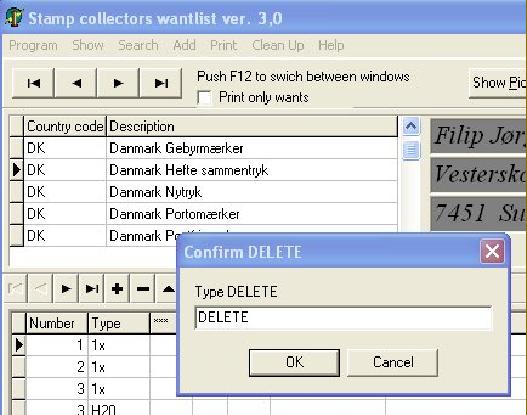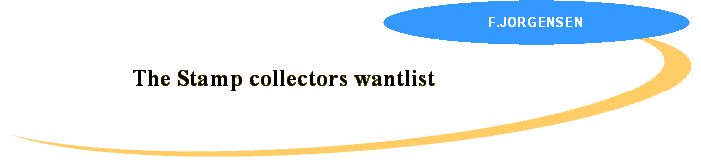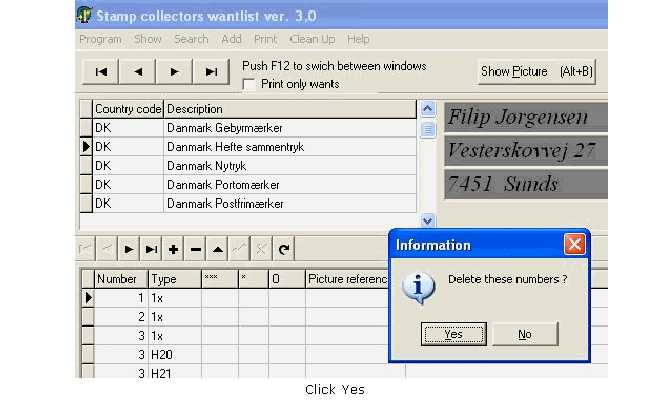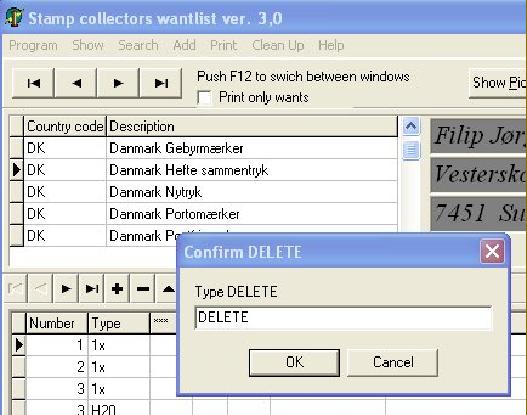|
Delete a collection
Some wantlist is created in the program and you have the obligation to use them, modify, ignore og simple delete them.
Always remember to take a backup of your data before you make bigger changes to your program.
To delete follow these steps: Select the collection in the upper left vindow, next click on menu item Clean Up.
|
|