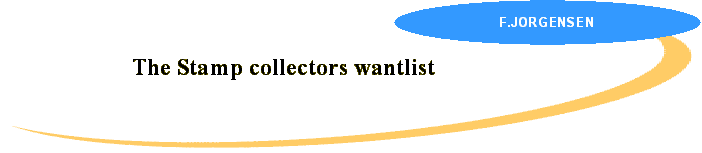
|
January 2011 |
||
|
|
||
|
|
||
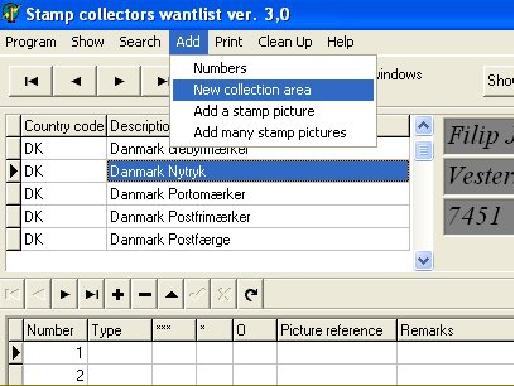
|
|
||
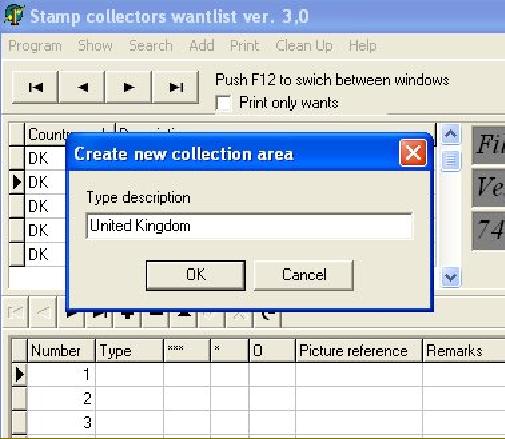
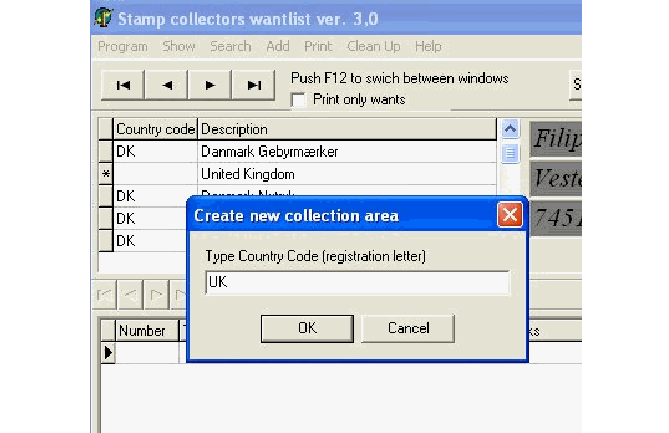
|
|
||
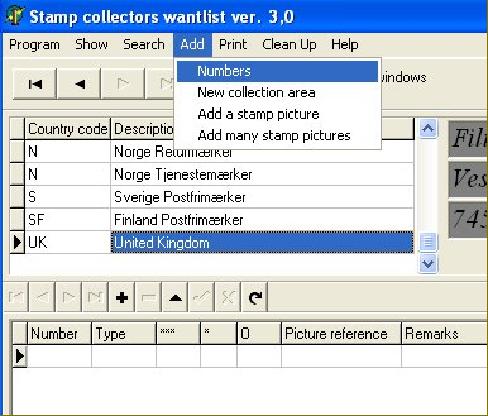
|
You must type the amount of numbers you want the program to create. When you get a new catalog for the next year, you must go into the same menu and add more numbers. |
||
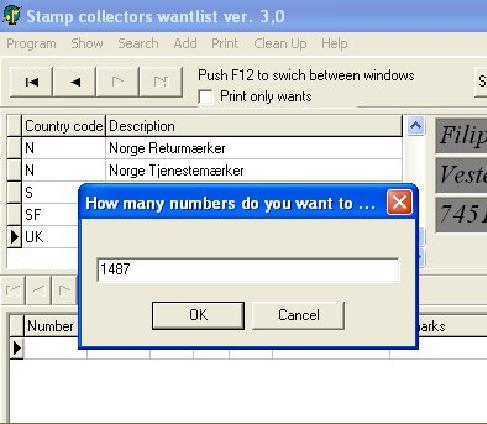
|
Click OK, and after a moment the 1487 numbers is created in this collection. You may now create another collection |
||
|
|
||