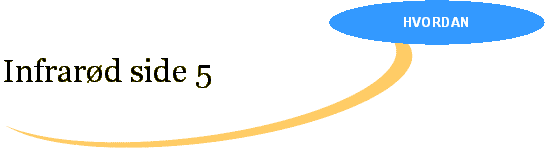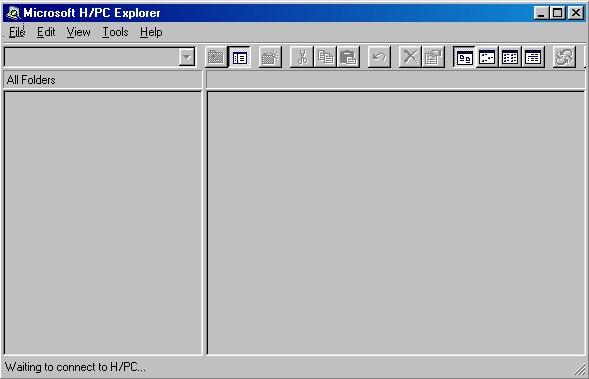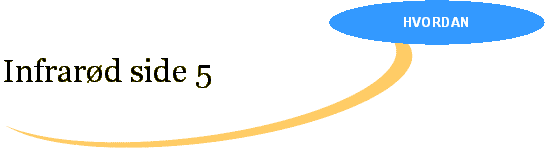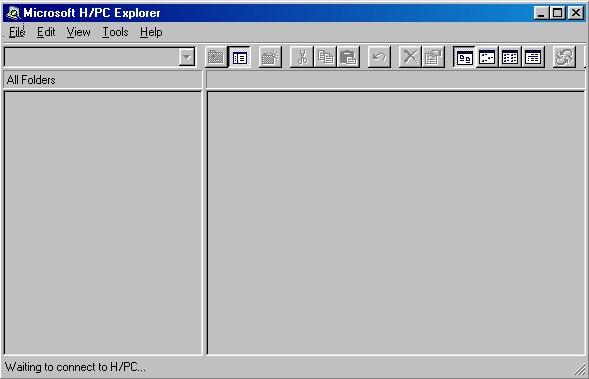|
Fra HP 320 vælg :
Start / Programs
Communication
Remote Networking
Make new Connection
Under select the device you want to use, vælg Infrared Port
Under Port settings kan du prøve at ændre Baud Rate til f.eks. 115200 (max) 19200 er standard.
Derefter vælger du den nye network connection sådan her:
Start / Explorer
Control Panel
Communication
Device Name : Handheld_PC
PC Connection : Connect using Desktop @ 19200 ændres til IR (den du har oprettet under remote networking)
|
|